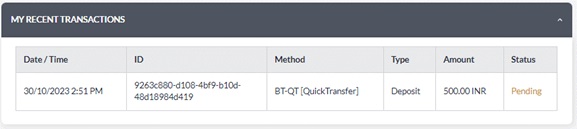First Steps
- Click LOGIN from the main page

- Input Username & Password and click LOGIN
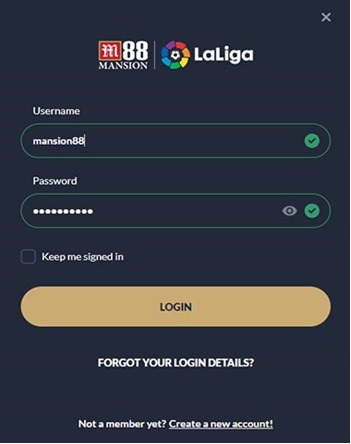
- Click DEPOSIT button
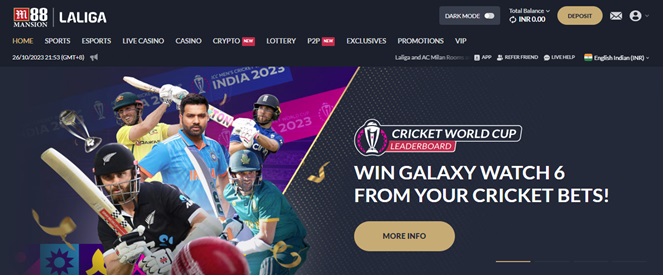
- Choose a DEPOSIT Method
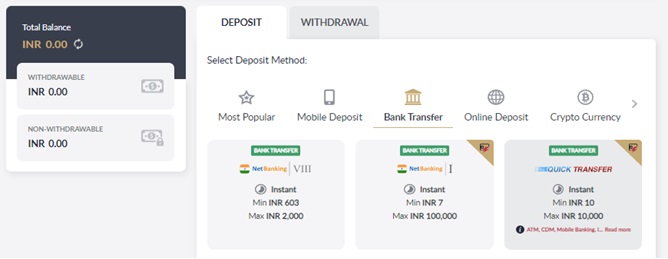
Quick Transfer
Deposit tutorial to find M88 bank account and guideline to make deposit
- Click Quick Transfer on Bank Transfer

- Select M88 Bank
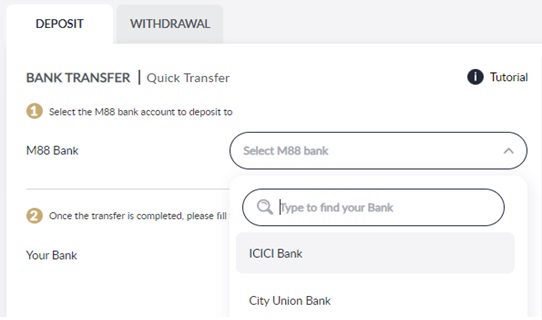
- Destination bank account is displayed
- With QR Code
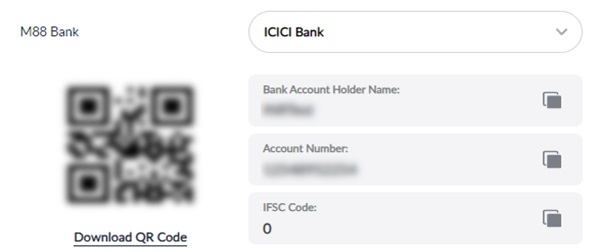
- Without QR Code
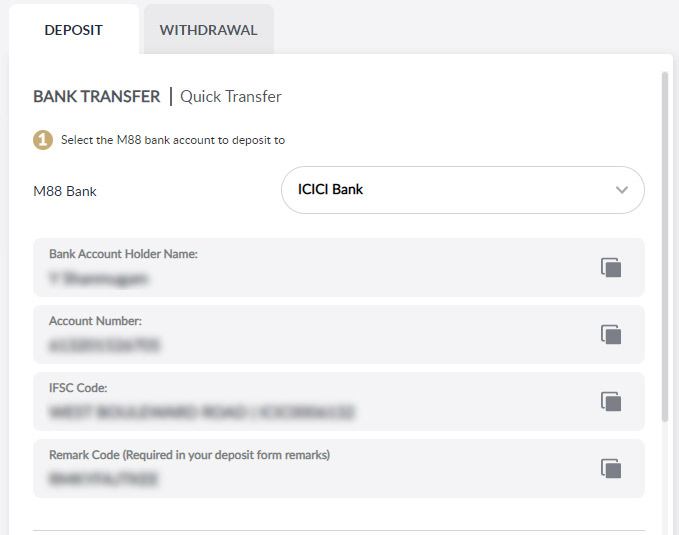 Note: Remark Code is required during bank transfer
Note: Remark Code is required during bank transfer
- With QR Code
- To confirm your bank transfer
- Choose your bank account
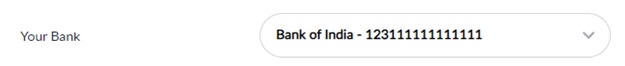
- Input your deposit amount

- Upload the bank receipt and click UPLOAD
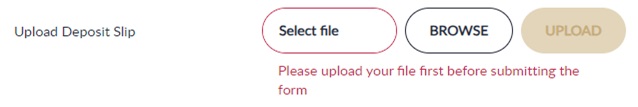 Note: Upload only available if selected M88 bank is on bank downtime
Note: Upload only available if selected M88 bank is on bank downtime - Click Next

- Choose your bank account
- Review your deposit detail and click "SUBMIT"
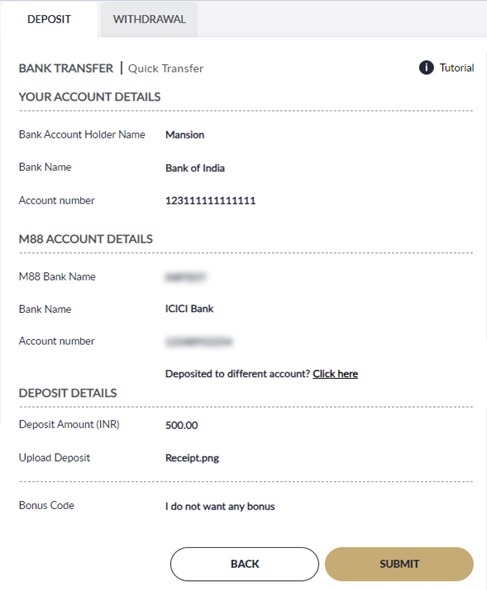
- Deposit will be processed within 5 - 10 minutes estimation time
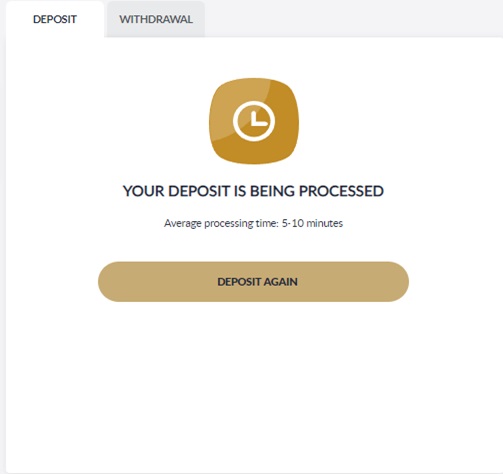
- Your transaction status will be display on MY RECENT TRANSACTIONS