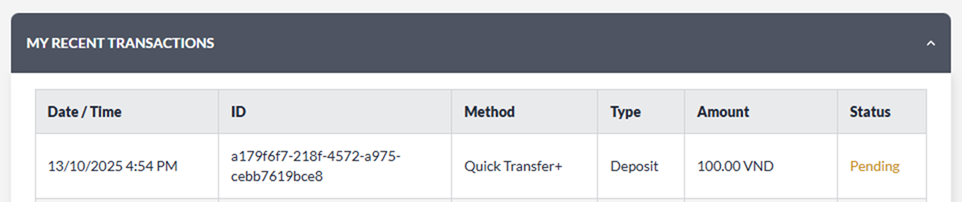First Steps
- Click LOGIN from the main page
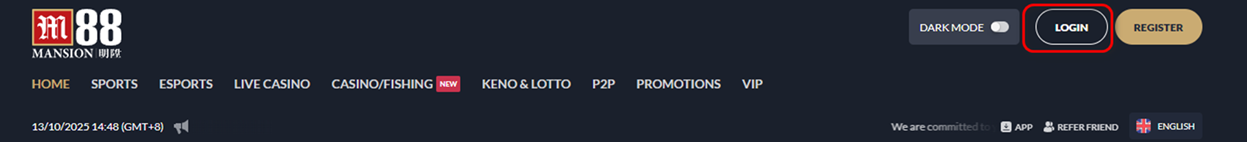
- Input Username & Password and click LOGIN
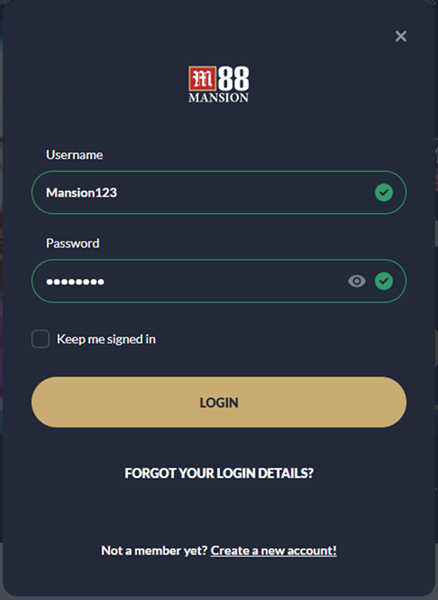
- Click DEPOSIT menu
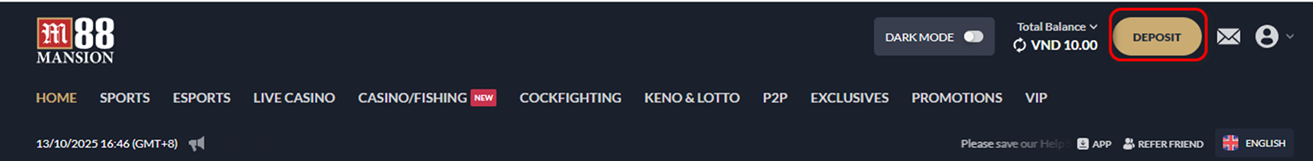
Quick Transfer+
- Choose "Quick Transfer+" icon at Bank Transfer
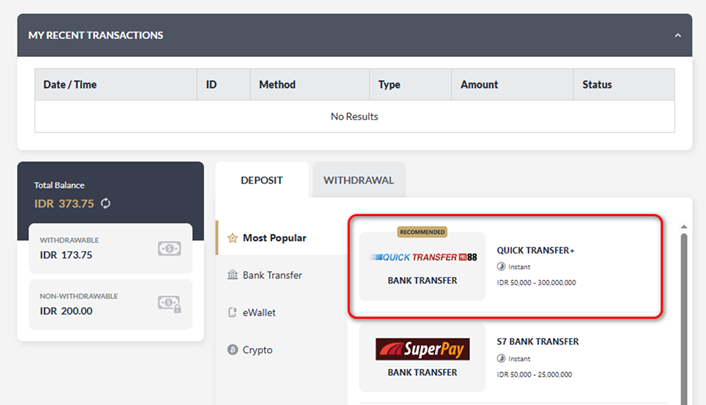
- Input deposit amount and "Submit"
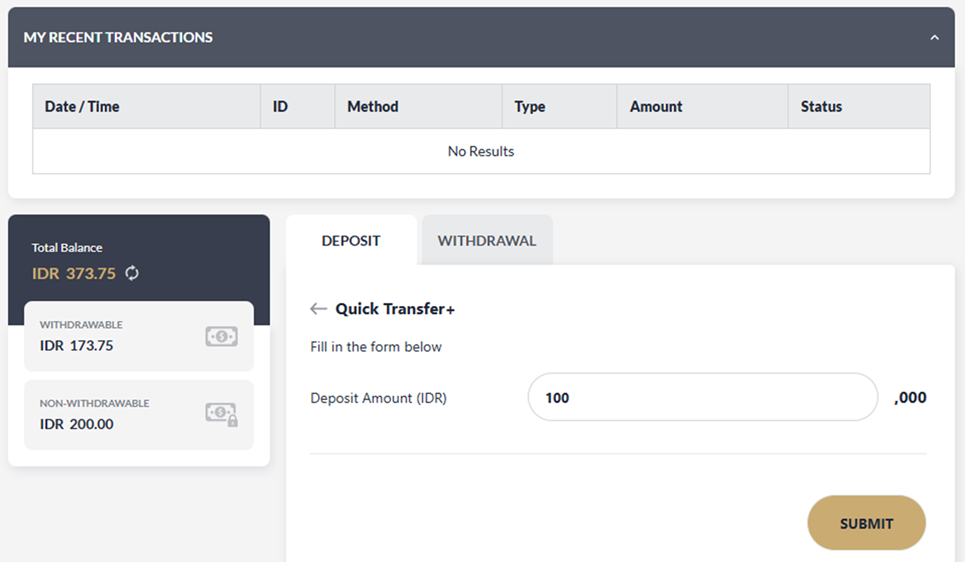
- Click "Confirm"
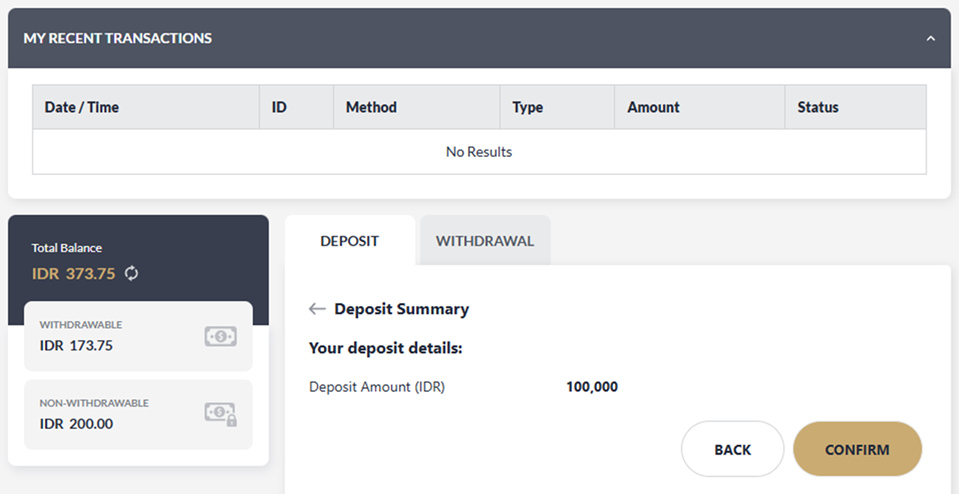
- Please transfer to the listed account, and make sure the amount you send matches the unique amount to ensure your deposit is processed smoothly.
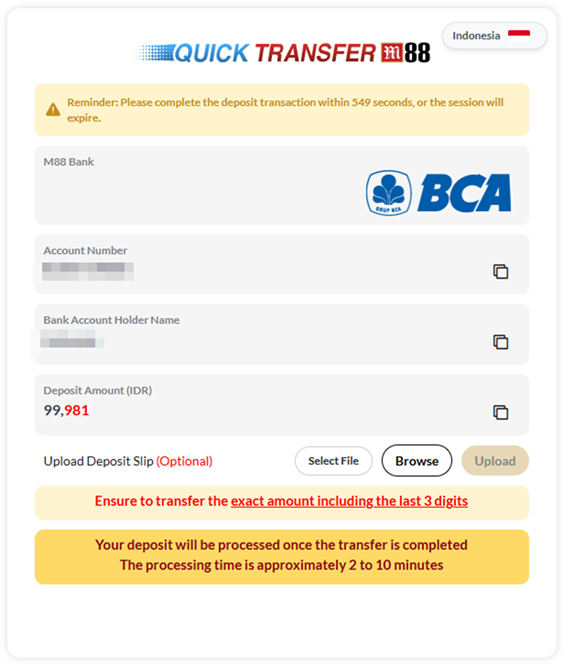
- Your transaction status will be display on MY RECENT TRANSACTIONS