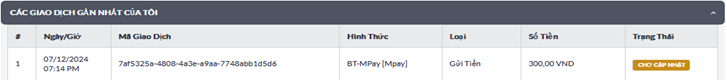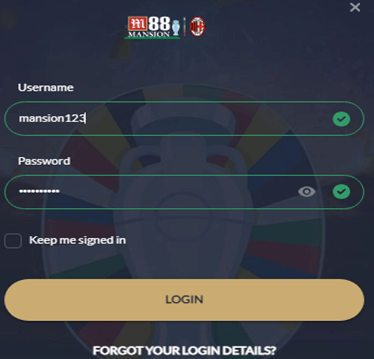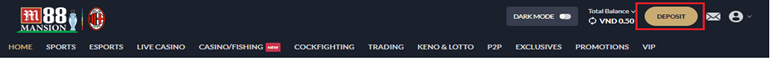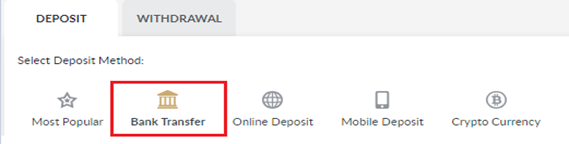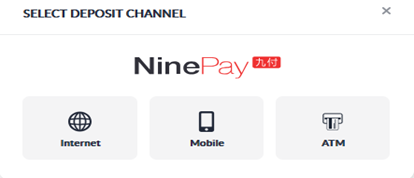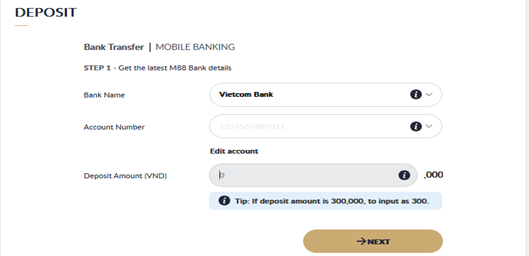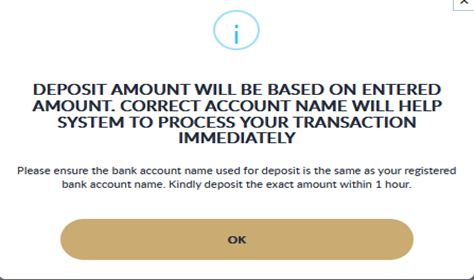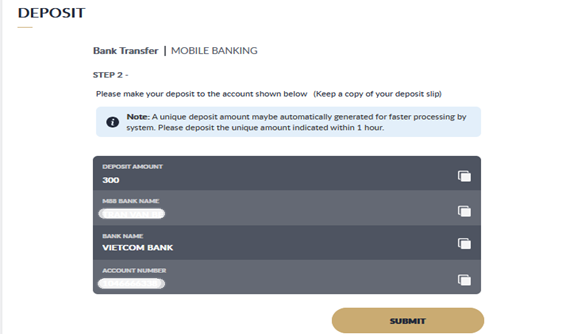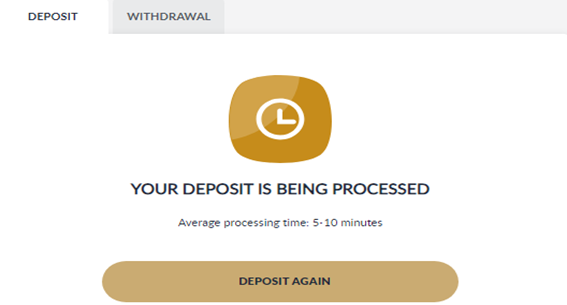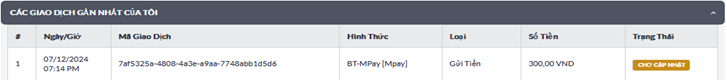VND
First Steps
- Click LOGIN from the main page

- Input Username & Password and click LOGIN
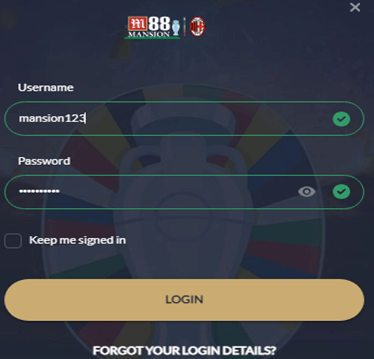
- Click DEPOSIT menu
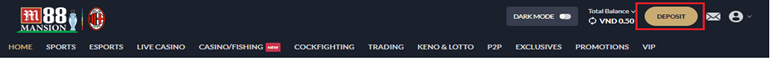
Ninepay
- Choose "NinePay" icon at Bank Transfer
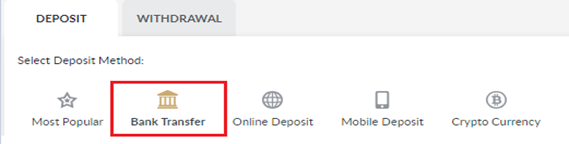

- Choose one of the three Deposit Method.
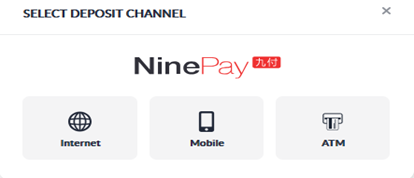
- Enter the amount you want to deposit and press "NEXT"
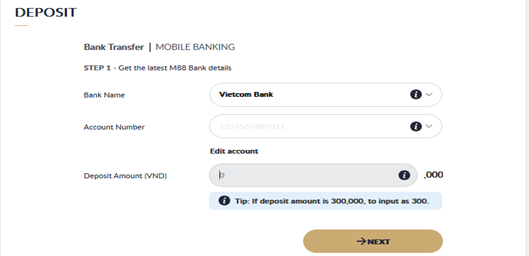
- Click "OK" on the pop-up after we read and understood the information provided.
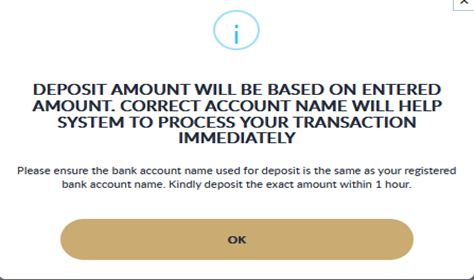
- Our bank account where you can transfer your deposit will be displayed, Do deposit from your bank to M88 bank account then click "SUBMIT"
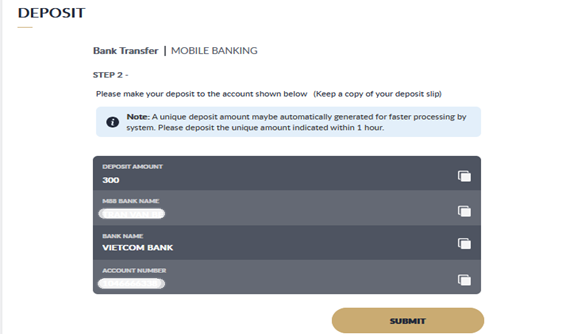
- Deposit will be processed within 5 – 10 minutes estimation time
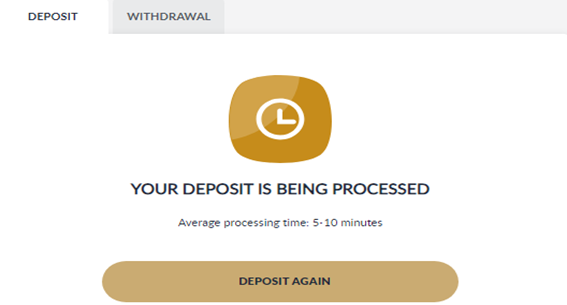
- Your transaction status will be display on MY RECENT TRANSACTIONS